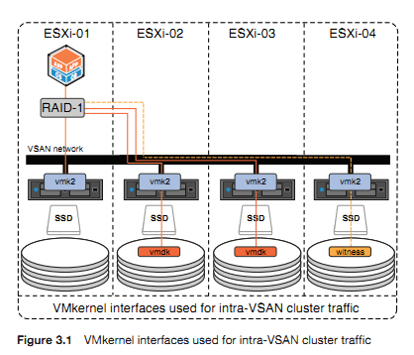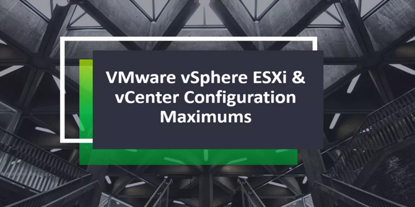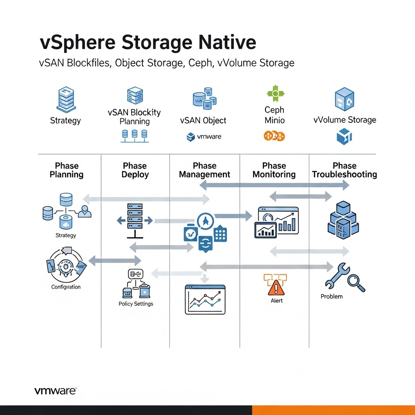Cookie giúp chúng tôi cung cấp các dịch vụ của mình. Đồng nghĩa với việc sử dụng được dịch vụ của chúng tôi, Bạn đồng ý với việc sử dụng cookie của chúng tôi ?
Bạn không có sản phẩm nào trong giỏ hàng của bạn.
Learners Ltd
VMware vSphere 6.7 Clustering Deep Dive
The realm of technology is one that has traditionally been constructed on silos. We tend to fragment our skills into very specific areas of expertise, even going so far as to isolate the very people who run data center and
cloud operations into little buckets of focus and energy. I’d like to think that this, more than anything, was the root cause for such painfully slow progress towards realizing the dream of a fully software defined data center. I had always felt a bit stifled by this organizational fragmentation and thirsted for a way to put my hands on just about any solution that shows the promise of removing the burden of manual processes. Since you’re reading this book, I’ll make the assumption that you have had similar thoughts.
$39.95
$9.99
VMware vSphere Performance 6.5: Designing CPU, Memory, Storage, and Networking for Performance-Intensive Workloads
It’s hard to believe how far we’ve come in the virtualization industry. What was once considered
a niche technology used only for development and testing is now used for production work-
loads and even business-critical applications. The VMware vSphere platform is capable of sup-
porting nearly any virtualized workload with very few obstacles standing in the way of close to
100 percent virtualization.
Today’s workloads are more demanding than ever before. Email servers frequently require
large amounts of memory and CPU resources in order to handle the large volume of email that
we all deal with on a daily basis. Database servers often require large amounts of memory and
storage resources, from a capacity perspective as well as performance, to meet the demands of
a business. And newer technologies, such as virtual desktop infrastructure (VDI), have intro-
duced signii cant demand for resources in vSphere environments.
$32.49
$16.25
vSphere 6.5 configuration maximums
vSphere Upgrade describes how to upgrade VMware vSphere™ to the current version.
To move to the current version of vSphere by performing a fresh installation that does not preserve existing
conigurationsǰ see the vSphere Installation and Setup documentation.
Intended Audience:
vSphere Upgrade is for anyone who needs to upgrade from earlier versions of vSphere. These topics are for
experienced Microsoft Windows or Linux system administrators who are familiar with virtual machine
technology and data center operations.
$0.00
vSphere Upgrade vSphere, ESXi, vCenter Server 6.5
vSphere Upgrade describes how to upgrade VMware vSphere™ to the current version.
To move to the current version of vSphere by performing a fresh installation that does not preserve existing
conigurationsǰ see the vSphere Installation and Setup documentation.
Intended Audience:
vSphere Upgrade is for anyone who needs to upgrade from earlier versions of vSphere. These topics are for
experienced Microsoft Windows or Linux system administrators who are familiar with virtual machine
technology and data center operations.
$0.00
Xây dựng mô hình Lưu trữ hiện đại của vSphere Storage Native
Cuốn Ebook **"Xây dựng mô hình Lưu trữ hiện đại của vSphere Storage Native"** là một cẩm nang toàn diện, hướng dẫn các quản trị viên hệ thống, kỹ sư hạ tầng và kiến trúc sư giải pháp cách thiết kế, triển khai và vận hành một nền tảng lưu trữ hiệu quả, linh hoạt và tối ưu chi phí bằng cách tận dụng các công nghệ lưu trữ gốc (Native) được tích hợp sẵn trong VMware vSphere.
Sách đi sâu vào việc chuyển đổi từ các mô hình lưu trữ truyền thống (SAN/NAS) vốn phức tạp và tốn kém, sang kiến trúc Lưu trữ Định nghĩa bằng Phần mềm (Software-Defined Storage - SDS) và Lưu trữ hội tụ (Hyper-Converged Infrastructure - HCI). Trọng tâm của cuốn sách là hai công nghệ cốt lõi: **VMware vSAN** và **Virtual Volumes (vVols)**.
Độc giả sẽ được trang bị kiến thức từ cơ bản đến nâng cao, không chỉ về mặt lý thuyết mà còn cả các bước thực hành chi tiết, các kịch bản triển khai thực tế và những kinh nghiệm quý báu để xây dựng một hạ tầng lưu trữ vững chắc, sẵn sàng cho các ứng dụng hiện đại, container và môi trường đám mây lai (Hybrid Cloud).
$579.00
$537.00